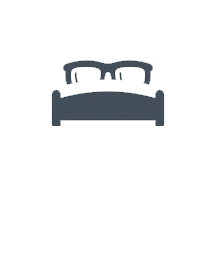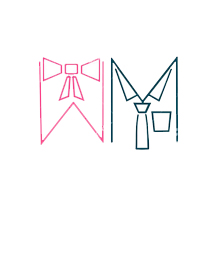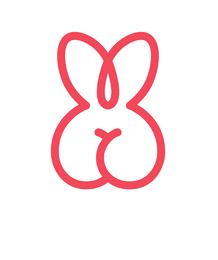Microfon de masura miniDSP UMIK-1
do it yourself
USB calibrated measurement microphone for a plugplay measurement of your system. HighlightsWindows/Mac/LinuxAll measurement softwareSpecial features such as calibrated SPL measurement enabled under free Room EQ Wizard (REW) softwareFrequency response...
USB calibrated measurement microphone for a plugplay measurement of your system. HighlightsWindows/Mac/LinuxAll measurement softwareSpecial features such as calibrated SPL measurement enabled under free Room EQ Wizard (REW) softwareFrequency response: 20 Hz - 20kHz +/-1dB with calibration loadedUSB Audio: USB Audio class 1.0 Driverless interface for Windows, MacLinux Product DetailsUMIK-1The UMIK-1 is an omni-directional USB measurement microphone providing PlugPlay acoustic measurement. From speakerroom acoustic measurement to recording, this microphone provides low noise and accurate results you can rely on. Forget about driver installation, OS compatibility and un-calibrated mics. The Umik-1 is a USB Audio class 1 device automatically recognized by all Operating Systems (Windows/Mac) and Ipad with Camera Connection Kit. It is provided with a unique calibration file based on the serial number to insure an accurate measurement. Combined with our recommended acoustic measurement software, it is the perfect match for a plugplay measurement system.DocumentsUMIK-1 Product datasheetUMIK-1 FAQUnique Calibration File DownloadAll UMIK-1 are calibrated with a unique calibration file. In addition, a unique auto-generated 90-degree calibration file for use with the nanoAVR DL is provided. To download the calibration files, look for the 7 digit Serial Number found on the body of the microphone.Please use a direct link: http://www.minidsp.com/images/umik/70xxxxx.txt(where xxxxx is the unique mic SN#)Which calibration file should I use and where to point the UMIK-1?We provide two calibration files to be used depending on your application.For stereo system (e.g. 2ch dirac live, single speaker measurement), use the 0deg file and point the UMIK-1 at the speakersFor multichannel system (E.g. 5.1/7.1) or a surround application where multiple speakers are spreadout around the room, use the 90deg file and point the UMIK-1 at the ceiling. Mechanical Specifications
Produse din Categorie
Recomandari